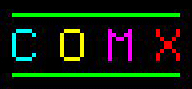
COMX-35
The COMX-35 computer is an RCA CDP1802 based personal computer.
Here are a couple pictures of the COMX-35 and C-35 Data recorder.

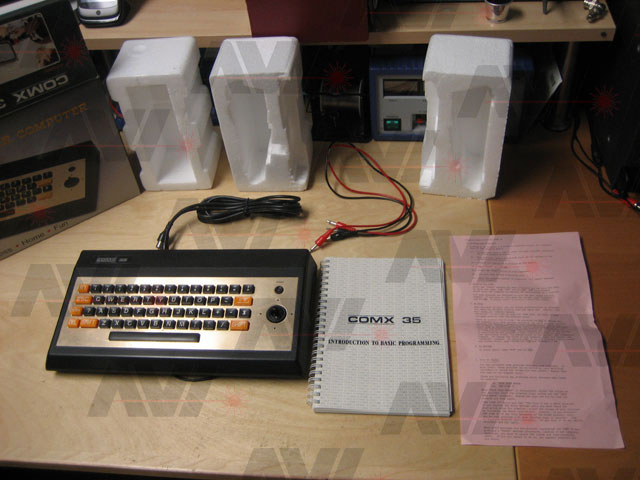
picture of comx tape deck box open


When the COMX-35 is first powered up, it plays a start-up sound.
 Click to hear the COMX-35 start-up sound.
Click to hear the COMX-35 start-up sound.
It then cycles through four logo screens. Here is what they look like (I added in the number in the upper Left corners).
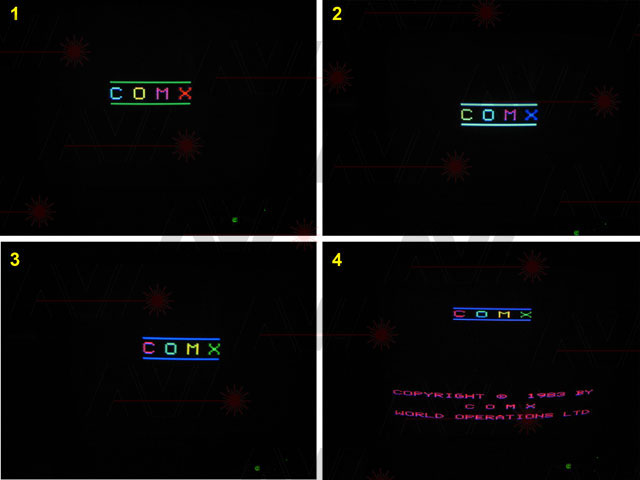
These images are of the screen on my PAL monitor. I took them with the lights off for better clarity. You can see the monitors power light in the lower right.
You can determine whether your COMX-35 is a PAL or NTSC version by looking at the logos as they are displayed. The "COMX BAR" in the following examples indicates the character or bar. The letters below each of them is it's color on the first, second and third logo screens.
In a PAL system, the colors sequence like this:
- COMX BAR
- CYMR G
- YCMB G
- MCYG B
In an NTSC system:
- COMX BAR
- CYMR Y
- YCMB C
- MCYG C
Y=Yellow
M=Magenta
R=Red
G=Green
R=Blue
The four logo image above is a PAL system. You can tell by the bar colors.
You can also programmatically determine the video mode by doing a "x=PEEK(@41CA)" command. If it returns a 9, the system is PAL. It is NTSC if it returns an 8.
After pressing a key to dismiss the logo screens, this is displayed indicating the COMX-35 is ready.
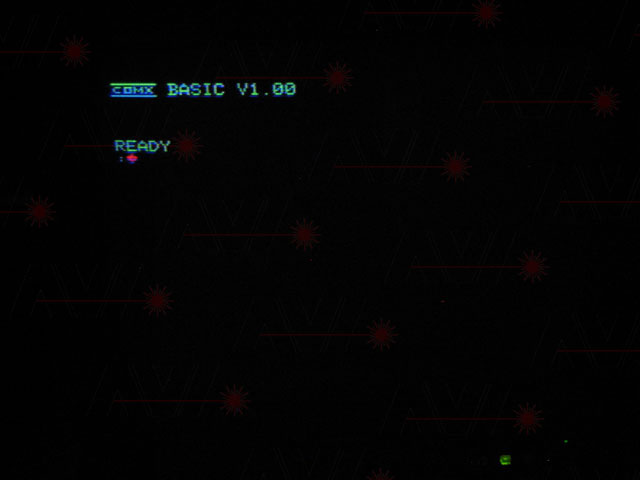
SPECIFICATIONS
Here are some basic technical details about the system.
The main processor is an RCA CDP1802A running at 2.813 MHz for the PAL version (http://en.wikipedia.org/wiki/PAL) and 2.835 MHz for the NTSC (http://en.wikipedia.org/wiki/NTSC) version.
It contains 32K of dynamic RAM with an additional 3K of static RAM for the video page memory.
A single 16K ROM contains the BASIC interpreter.
The video and sound are based on the RCA VIS. The VIS (Video Interface System) consists of two integrated circuits, the CDP1869 and CDP1870. The CDP1869 handles all of the addressing for the VIS. It also handles all of the sounds and noise generation.
The CDP1870 is the color video generator. It handles all the timing and signal generation. It can be configured to run as either PAL or NTSC by setting one input either high or low and using the correct frequency crystals.
There is a collection of 1802 related documents on cosmacelf.com (http://www.cosmacelf.com) here:
http://www.cosmacelf.com/docs.htm
Here is a link to the VIS datasheet:
http://www.cosmacelf.com/cdp1869.pdf
The keyboard has rubber-domed style keys that are scanned by a CDP1871 keyboard encoder chip.
Here is a picture of the COMX-35 circuit board:
The COMX-35 also has a 44 pin expansion connector on its Right side that can be used to add functionality to the system. Here is a list of commercially produced cards:
- Expansion Box
- Floppy disk controller
- Serial/Parallel printer interface
- Thermal printer interface
- PL-80 plotter interface
- 32K RAM expansion card
- 80 Column video card
- EPROM Programmer card
- Serial communications card (Network card)
EMULATOR
My friend Marcel has written an excellent emulator for the COMX-35. It is named Emma 02, you can find it here:
http://www.emma02.hobby-site.com/index_comx.html
This emulator specializes in emulating most 1802 based systems.
You can read more about each card on Marcel's web site (http://www.emma02.hobby-site.com/index.html).
Marcel and his brother Frank wrote a bunch of software for the COMX-35. They formed the "F&M" that you will see anytime you search the web for COMX related things.
They wrote a couple different extensions to the BASIC contained in the COMX-35. I find their "F&M Monitor! and "F&M Disk Monitor" particularly useful. They also produced a couple of expansion cards:
- F&M EPROM switchboard card (http://www.emma02.hobby-site.com/comx_eprom.htm)
- F&M Joystick card (http://www.emma02.hobby-site.com/comx_joy.htm)
The best source of information I have found for the COMX-35 and expansion cards is, once again, at Marcel's web site:
http://www.emma02.hobby-site.com/index_comx.html
Another really good source for information and software, is the COMX-Club in the Netherlands. You can find a great deal of software and documentation for the COMX-35 there. Here is a link:
http://www.comxclub.hobby-site.com/COMX-Club.htm
There is a Wikipedia page for the COMX-35, located here:
http://en.wikipedia.org/wiki/Comx-35
It also has a page on old-computers.com:
http://www.old-computers.com/museum/computer.asp?c=110
Here is a picture of my COMX-35 with a dual diskette setup:

You can read about the large, horizontal, expansion board installed into the COMX-35 here:
The vertical expansion card is the floppy controller I built. You can find more about it here:
I have another web site that chronicles my attempt to build my own COMX-35 computer. You can read about it here:Thank you for reading this. I hope you found it interesting.
ED

